Getting Your Data
All of your NMR data (FIDs) are stored in NMR processing computer.
You can take your data by USB or transfer your data from processing computer to your PC.
Use SecureFTP (port 22) to obtain your files.
FID 테이터는 NMR processing 컴퓨터에 저장되어 있습니다.
NMR사용자들은 1층 NMR실 processing computer에서 USB 로 FID 파일을 복사하거나,
SFTP (secure FTP // port number 22) 로 자료를 받아가실 수 있습니다.
IP address 및 사용자 ID/Password는 NMR실 processing computer에서 확인가능합니다.
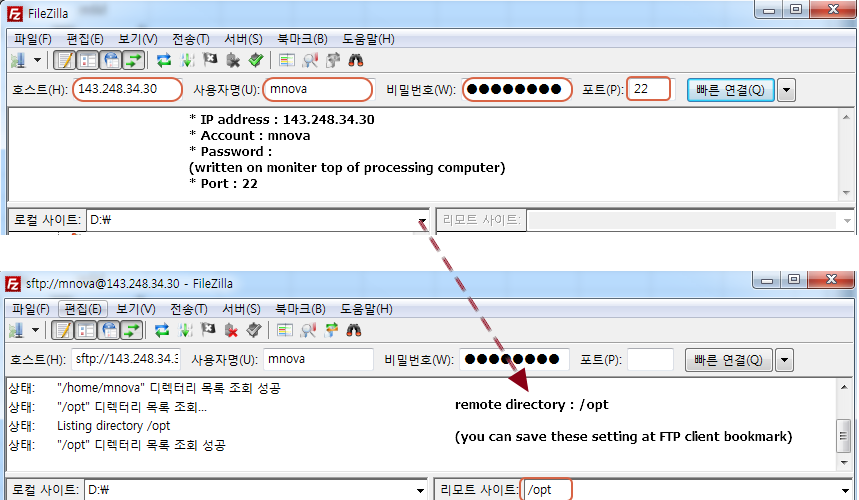
(mirror site : 143.248.34.29, 143.248.37.225)
FTP software (freeware)
Filezilla
WinSCP
* KAIST 원내에서만 접속 가능합니다. KAIST 원외 접속을 위해서는 KVPN 을 활용하여 VPN연결후 접속가능합니다.
_____________________________________________________________________________
NMR Spectrum Proceesing Program
* Mnova Campus is available for chemNMR users
We now have a campus license for MestreNova NMR processing software, which runs on Mac, Windows, and Linux.
We have Campus license, user in KAIST campus can use Mnova without limitation.
NMR 스펙트럼 분석을 위해 Mnova 프로그램을 사용가능합니다. (윈도우, 맥, 리눅스에서 사용가능)
화학과 NMR실에는 Campus 라이센스가 있어, KAIST원내에서는 자유롭게 사용가능합니다.